As a business printing specialist, I’m often asked by clients what the terms RGB and CMYK mean and which they should use. This short article aims to clarify the terminology and how it affects the printing process.
RGB (Red, Green, Blue) and CMYK (Cyan, Magenta, Yellow, Black) are two distinct colour models widely used in the world of digital imaging and printing. Understanding the differences between these two-colour modes is crucial, especially when it comes to preparing files for print. Let’s delve into the characteristics and applications of RGB and CMYK to appreciate their roles in the printing process.
RGB is an additive colour model primarily used for electronic displays, such as computer monitors, laptops, television screens, and digital cameras. In RGB colours are created by combining varying intensities of red, green, and blue light. When these three colours are fully illuminated at maximum intensity, they produce white light. Conversely, when no light is present, the result is black.
On the other hand, CMYK is a subtractive colour model designed for printed materials. It utilizes four ink colours – Cyan, Magenta, Yellow, and Key (black). The term “key” refers to the black channel in printing, which is essential for creating depth and contrast in images. Unlike RGB, where colours are added together, CMYK works by subtracting varying amounts of light from white paper.
One critical distinction between RGB and CMYK is the gamut, which refers to the range of colours that each model can reproduce. RGB has a wider gamut, capable of producing more vibrant and saturated colours, particularly in the brighter spectrum. This is suitable for digital displays where the emitted light directly contributes to the colour perception. However, when it comes to printing, the gamut of CMYK is more limited, and certain highly saturated RGB colours may not be accurately reproduced.
When looking on a screen your visual perception in RGB is completely different to a printed version in CMYK as the image below shows.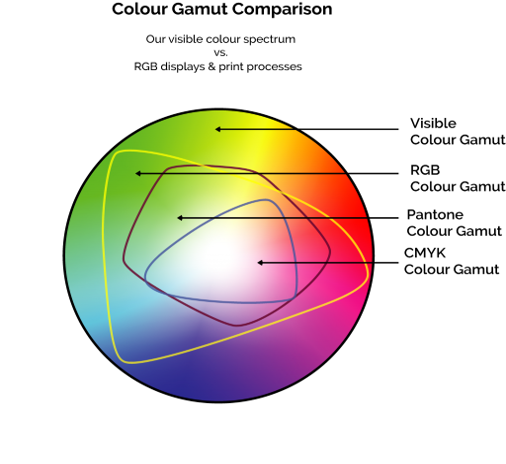
When preparing files for print, it is essential to convert RGB images to CMYK to ensure the desired colour accuracy. Failure to do so may result in unexpected colour shifts when the file is printed. Most design software, such as Adobe Photoshop, provides the option to convert RGB images to CMYK, allowing designers to preview how the colours will appear in print.
Another consideration is the way these colour models handle black. While RGB achieves black by turning off all three channels, resulting in no light emission, CMYK uses the black ink channel. This distinction becomes crucial in printing, as relying solely on the CMY channels to create black can lead to a muddy and less defined result. Therefore, incorporating the dedicated black channel (K) in the CMYK model ensures better detail and depth in printed materials.
Additionally, RGB is more suitable for projects intended for digital distribution, such as websites and social media graphics, as it aligns with the capabilities of electronic displays. On the contrary, CMYK is the preferred choice for projects destined for physical print, such as brochures, posters, and magazines, where the subtractive colour model aligns with the nature of the printing process.
In conclusion, understanding the differences between RGB and CMYK is paramount for designers and anyone involved in the printing process. While RGB is optimal for digital displays, CMYK is the go-to colour model for achieving accurate and vibrant prints. Converting RGB files to CMYK before sending them to print ensures that the final output aligns with the capabilities of the chosen printing method, resulting in visually appealing and true-to-intent reproductions.
I do hope this is helpful when designing and printing – always ask for a COLOUR proof if you are unsure!!
I hope you found this article interesting and useful. If there’s anything that RHL Business Vision can do to assist you with your business branding or printing, please email me at jane@rhlbv.co.uk or call me on 07931 307 156. Alternatively, click HERE to be taken to the Contact form and send me a message, describing your enquiry.
RHL Business Vision: Business Development & Print Specialist in Surrey & Hampshire – making businesses look great through outstanding design and print.



